Introducing SurfPal: The Ultimate Tool to Track, Analyze, and Limit Website Time
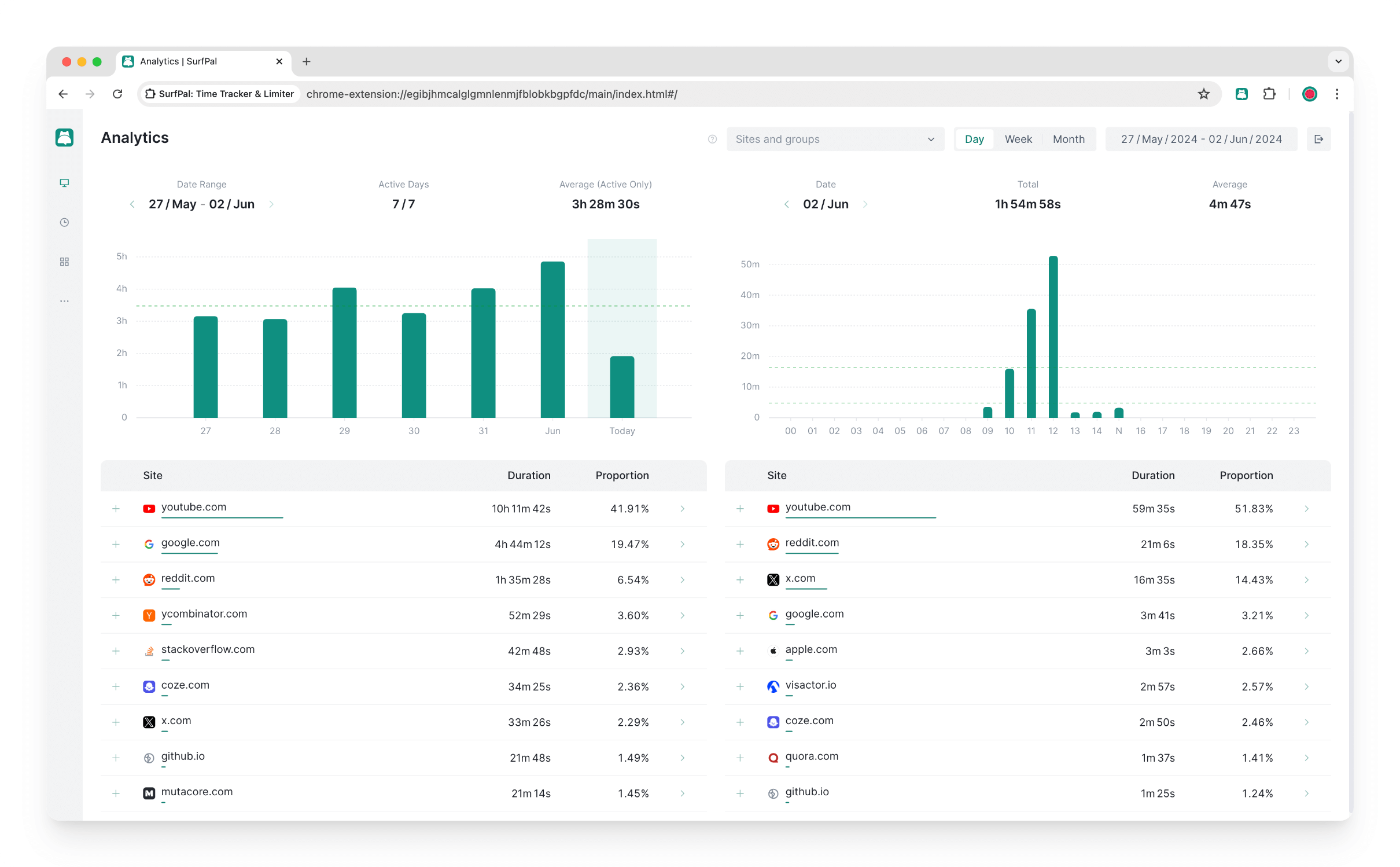
SurfPal is a screen time tracker that helps you monitor the time you spend on different websites and allows you to set limits for each one. Compared to other similar extensions, SurfPal boasts more powerful and intuitive website usage analytics, more flexible time restriction rules, and a more user-friendly UI. Most importantly, it can sync data across multiple devices via Google Drive, making it the best choice for users who work on multiple computers.
The following core features make SurfPal a great productivity tool:
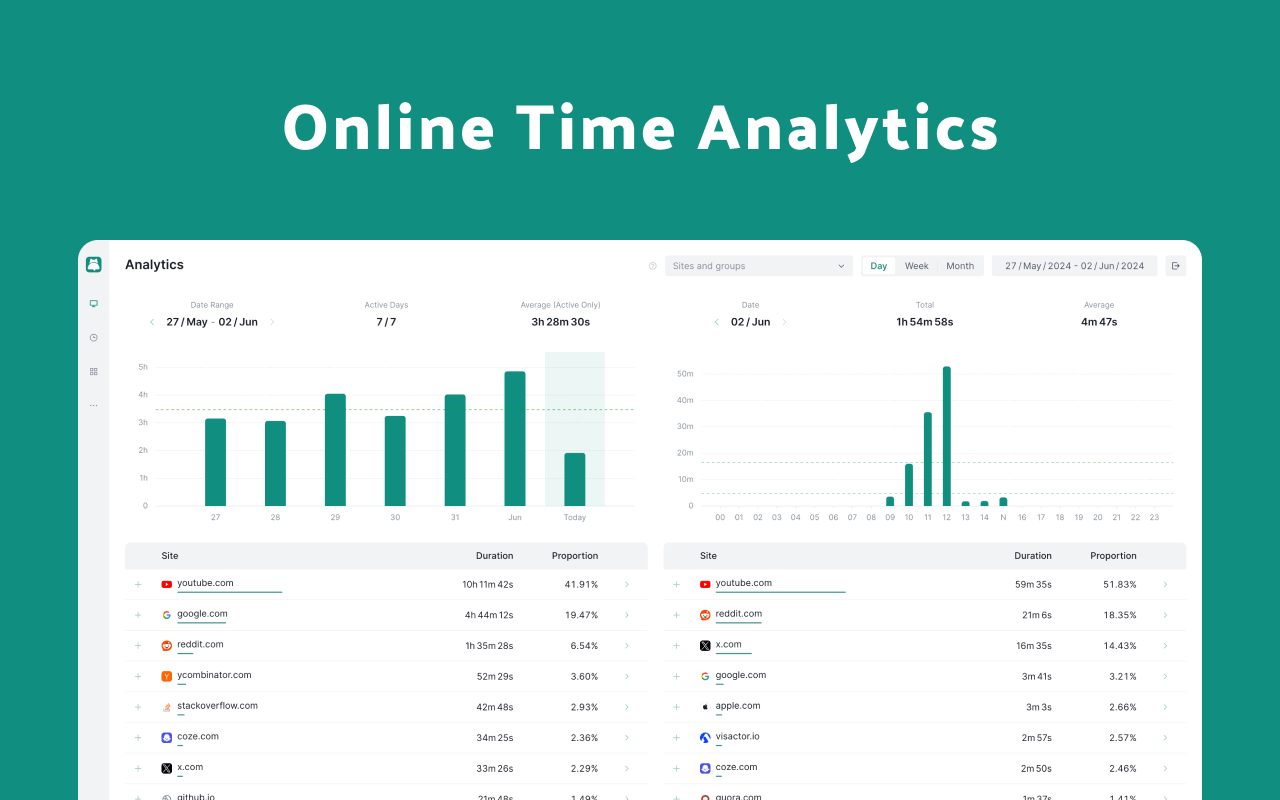
Website Usage Analytics
- Supports viewing by day, week, and month granularity, displaying drill-down charts on the same screen, allowing you to analyze your browsing habits more intuitively.
- Organizes data based on domains in a tree structure, enabling you to view data for any domain level.
- You can freely choose to view data for a single or multiple websites.
- You can select any time range to view, with the maximum support for viewing data for a range of 3 years at once.
- Supports exporting data in CSV format for use with other software.
- Query parameters and URL are bound together, allowing you to bookmark analytics pages with different parameters as you would regular webpages.
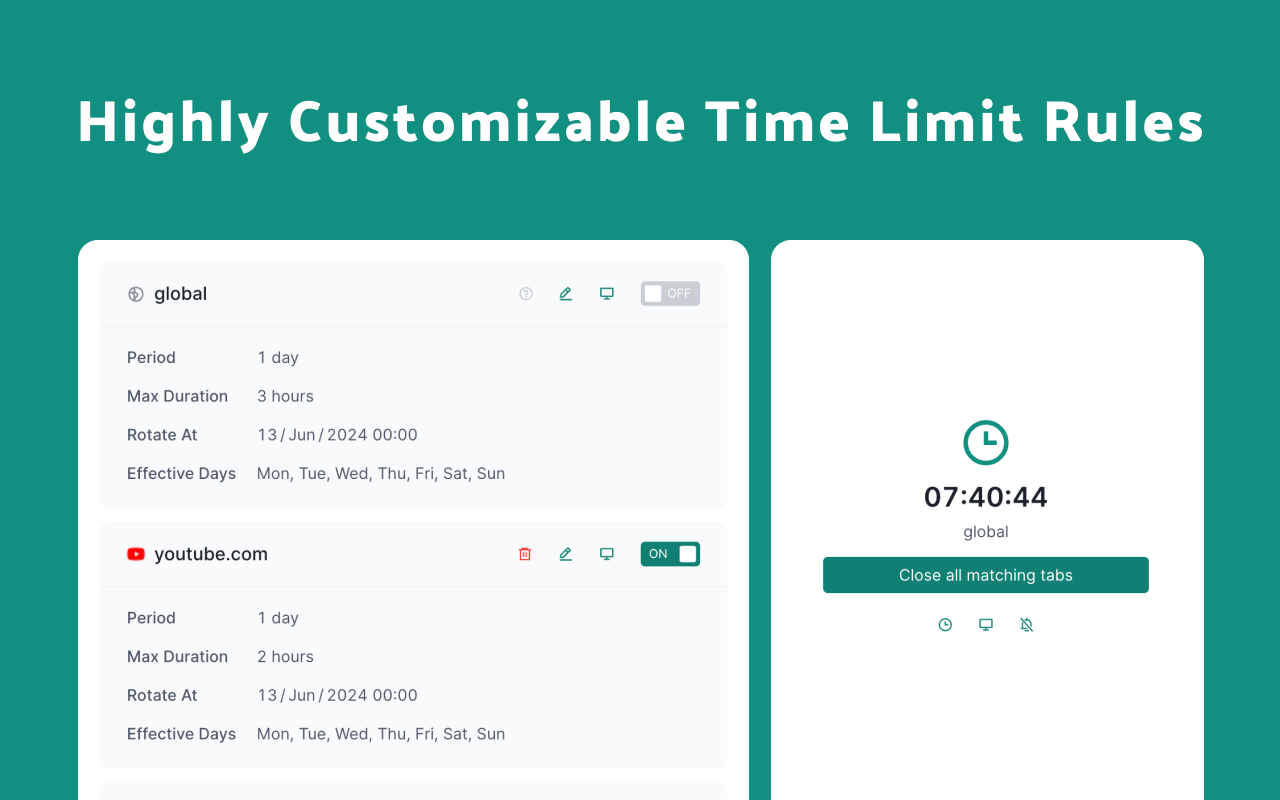
Website Blocker & Time Limits
- Supports configuring global rules, group rules, and site rules.
- Supports customizing the period, rotation time point, maximum duration, and effective days.
- Utilizes rule priorities to implement complex requirements such as global time limits while exempting specific sites.
- After being restricted, you can temporarily ignore the limit for 10 minutes, 1 hour, or one day.
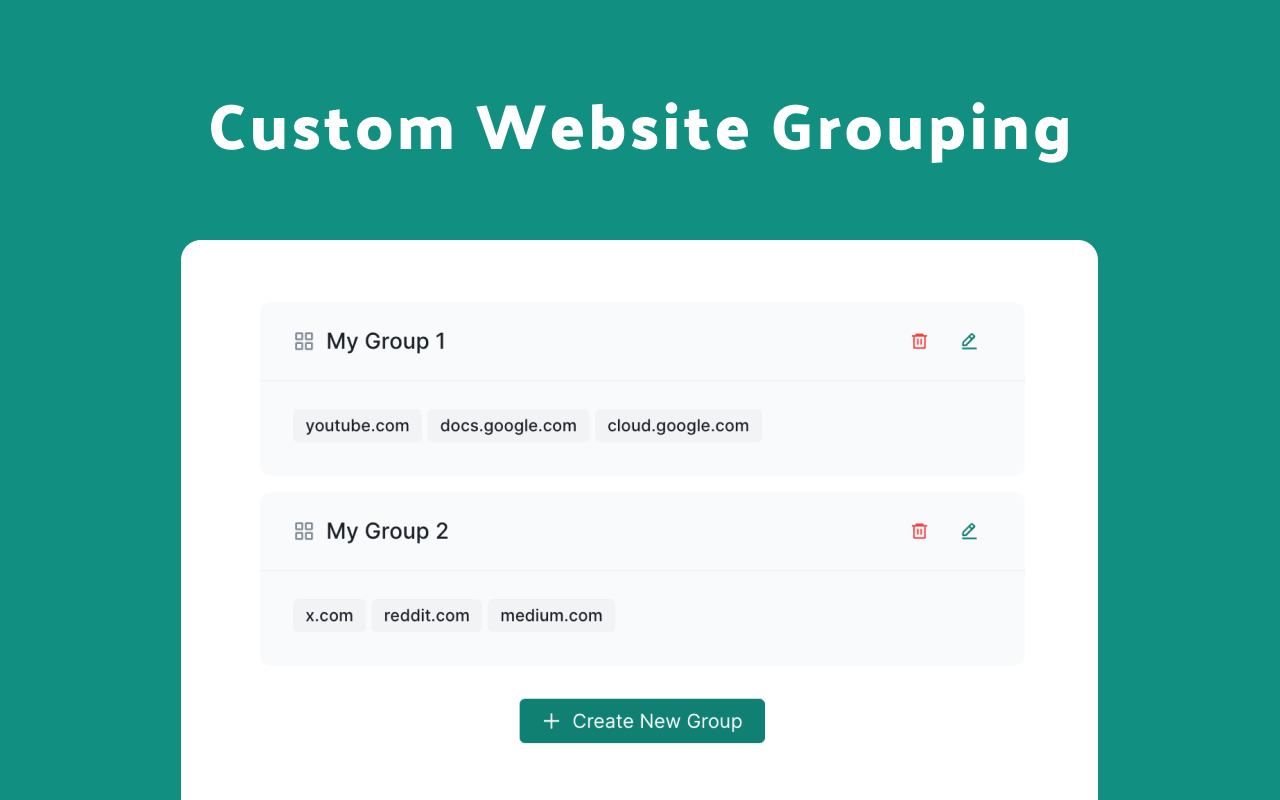
Website Grouping for Better Control
- You can create custom website groups to easily apply bulk restrictions and query the usage duration of these sites.
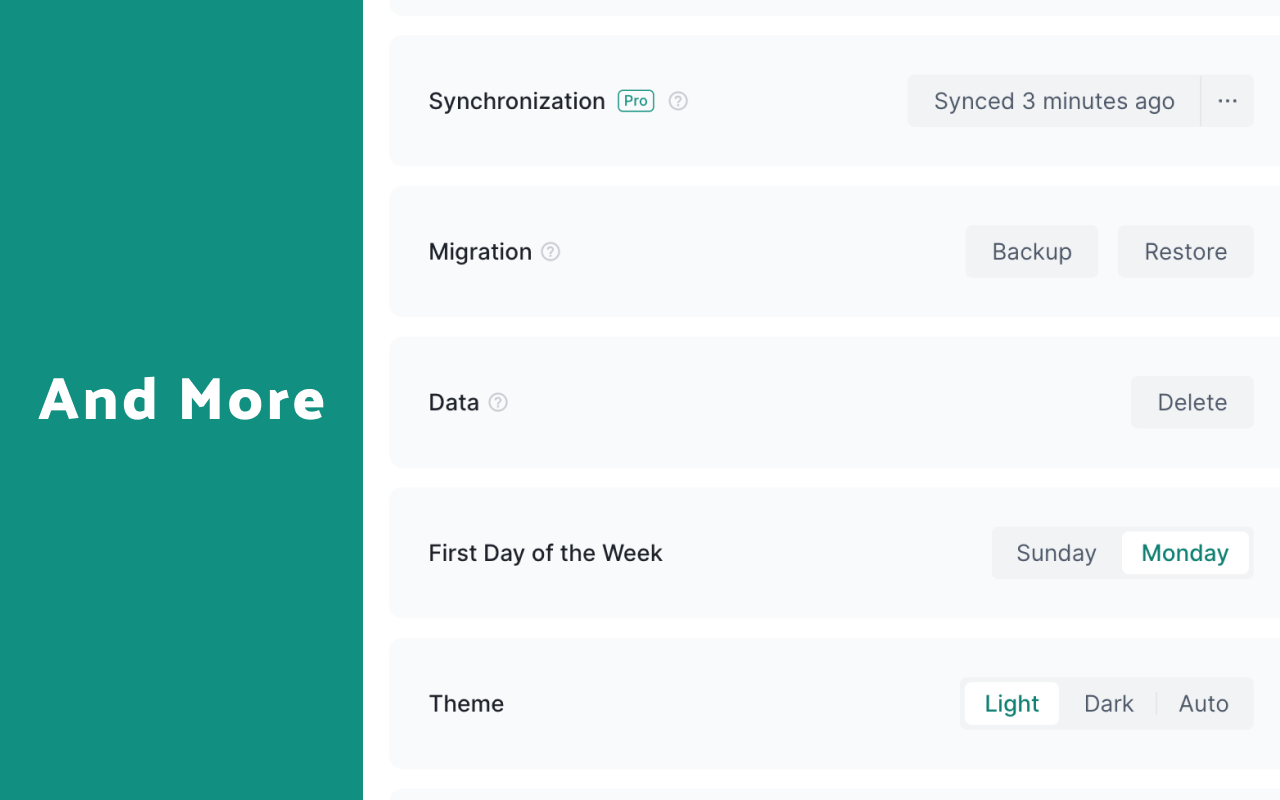
Cross-Device Data Sync And More
- Automatically sync data between your devices every 10 minutes and avoid losing it due to uninstallation or other issues. This feature works by directly connecting the browser extension to Google Drive, ensuring your data never touches our servers.
- Supports data backup and recovery, making it easier to transfer to other devices.
- When deleting data, you can specify the time range and website.
- Supports dark theme.
👉 Get SurfPal: Limit Screen Time · Block Website · Stay Focused